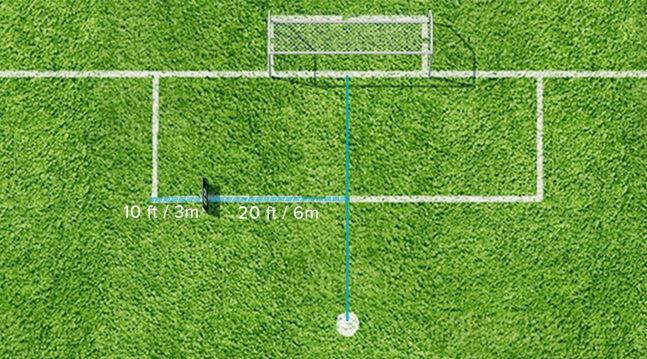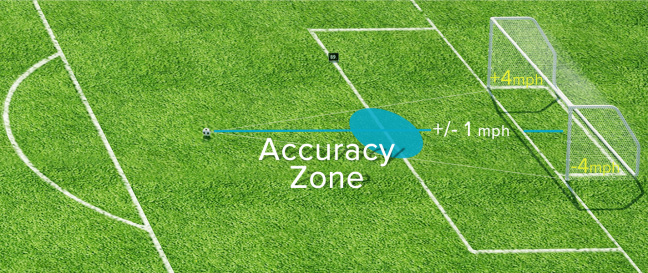Quick Start
Choose your sport by sliding the sport carousel then hit Play. Set your device 20 feet away and 20 feet to the side as seen in the picture below. Your device tilt should be almost vertical so the camera can see the ball down low. Make sure that grass isn’t obscuring the view of the camera by using the “camera view” button on the Play screen.
The top speed detectable with Velocity Free is 40 mph (64 kph). Unlock a radar to detect speeds up to 110 mph (177 kph). Touch Settings below to learn your device’s capabilities. Download Velocity Ultimate to own all radars for one price. To track your speed, choose the sport, touch play and place your device 10 feet in from the corner of the penalty area and perpendicular to the line as shown. Kick from the penalty spot.
You can share and compare speeds with friends worldwide, connect your entire team, or share your practices with your coach using FriendLink on the Statistics Page. You can discover the speed of your penalty kicks, left foot versus right foot kicks, kicks directed to the left and right corners of the goal, and your kick speed versus your team mates. Practice improving the power of your defensive returns to midfield just using a net.
What are the fastest kicks in history?
There is no official record but here are shots measured by a Sky Sports Replay 2000 tracking machine.
114 mph (183 kph) 1996 David Hirst for Sheffield Wed @ Arsenal
98 mph (157 kph) 1997 David Beckham for Man Utd vs Chelsea
96 mph (154 kph) 1998 David Trezeguet for Monaco @ Man Utd
96 mph (154 kph) 1996 Richie Humphreys for Sheffield Wednesday
87 mph (140 kph) 1997 Matt Le Tissier for Southampton vs Newcastle
Bring the Stadium Home
Mirror your speeds on up to eight other devices within 30 feet by accessing the GameLink tab. You can use additional devices to share speeds with an audience, your opponent, or to avoid the glare of the sun and better see the display.
What is the best location for your device?
You can use Velocity in a backyard, a field, or almost anywhere as long as players are around 40 feet (12 meters) apart and the device is 20 feet (6 meters) to the side.
Place your device on either side of the field in the placement zones below. The FaceTime front camera needs to face the path of the ball.
Balls can lose 25 mph (40 kph) in the arc of their flight so choose the zone of speed you want to capture.
What is the best direction to kick?
Kick down the midline, through the Accuracy Zone which is directly in front of the device, for the best accuracy.
If you kick at an angle to the device, balls closer to the device will register inaccurately as faster.
How do you get the best performance from Velocity?
Velocity needs bright sunlight. Velocity is recommended for outdoor use only. Indoor lights, dusk or stadium lights generally have too little light for the camera.
Velocity prefers a background that is motionless. Movement in the background from wind in trees, crowds, or people on the field can result in Velocity discarding readings. Avoid motion in the Camera Zone shown below. Place Velocity on the side of the field giving it the most motionless background.
Troubleshooting
The most common reason Velocity will discard readings in soccer is because the ball is too low for the tilt of the device. Sometimes the turf tilts the device too much up to the air. Try to ensure the tilt is almost perfectly vertical or less than or equal to 30 degrees like Apple’s iPad SmartCover.
The second most common reason for missed readings is due to too much motion in the background. Move Velocity to one side of the field or the other to limit motion from wind in trees or an audience.
For additional troubleshooting help, see the Settings page.